Computer Reference: Joomla
- Category
Joomla
- Title
Can’t Get Kraken Logo to Hide
- Description
When making changes to a Joomla template, one often wants to replace the default logo supplied by the template author. One template which I use extensively is the "Kraken" template from https://crosstec.org.
When changing the default logo to a custom logo, one expects that default logo to be replaced by the new one. However, in a recent attempt, while the new logo appeared, the old logo did not disappear. The upshot is that while the custom logo actually appears, it is overlayed with the original author-supplied logo, as in the following image:
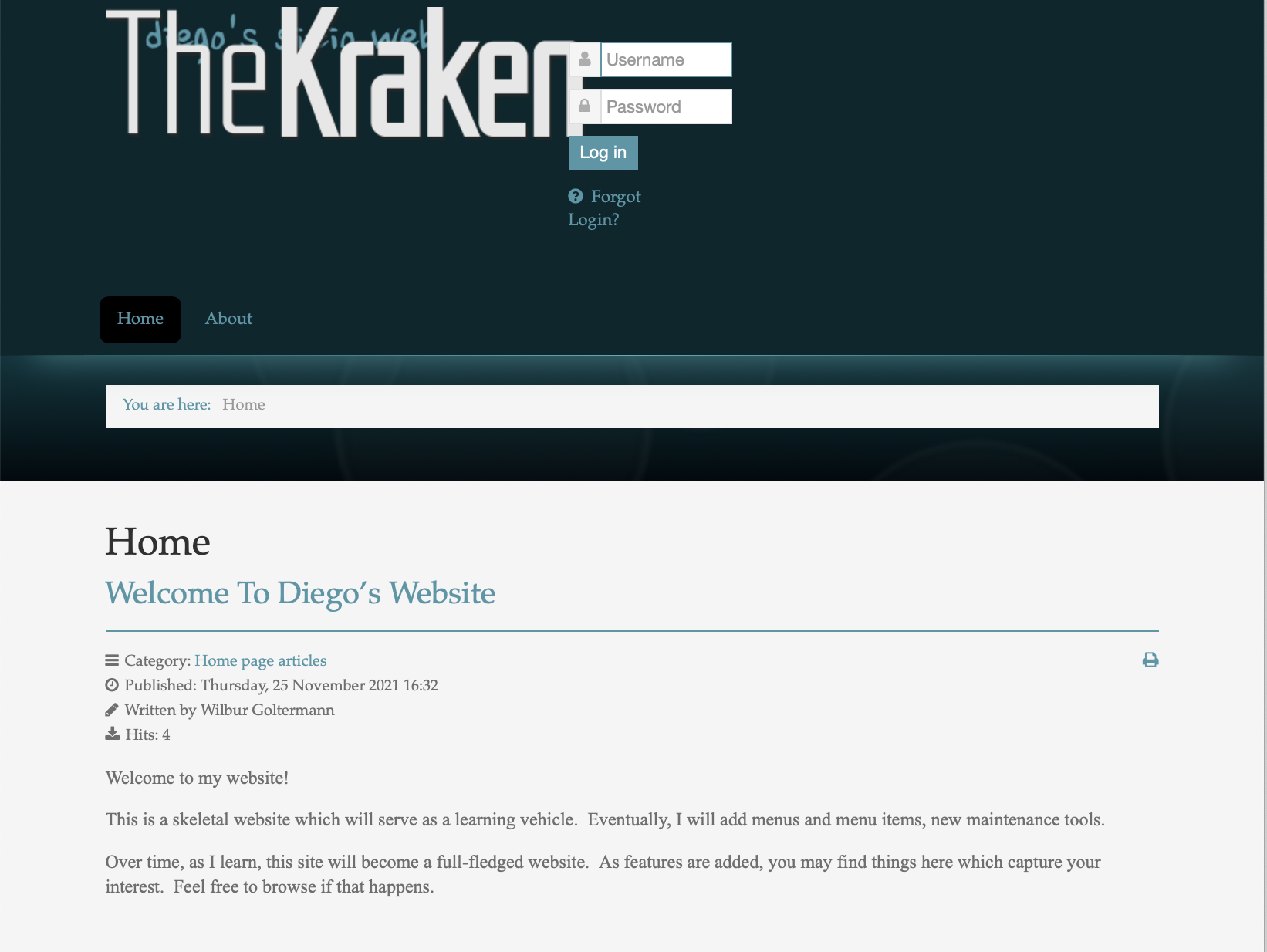 The solution given me by the folks at Crosstec is to edit the file in
The solution given me by the folks at Crosstec is to edit the file in /templates/thekraken/css-compiled/bootstrap.css
and look for the following code:
img{max-width:100%;width:auto \9;height: auto;vertical-align: middle;border: 0;-ms-interpolation-mode: bicubic;}Now add the following line of code to the segment:
display: none;
The code segment should now look like this:
img { max-width: 100%; width: auto \9; height: auto; vertical-align: middle; border: 0; -ms-interpolation-mode: bicubic; display: none }In my case, the file appeared as one contiguous block of characters with no spaces, so you may have to get creative with your search for the offending code.
